Quick Start
Check out how easy it is to integrate our solution to your website!
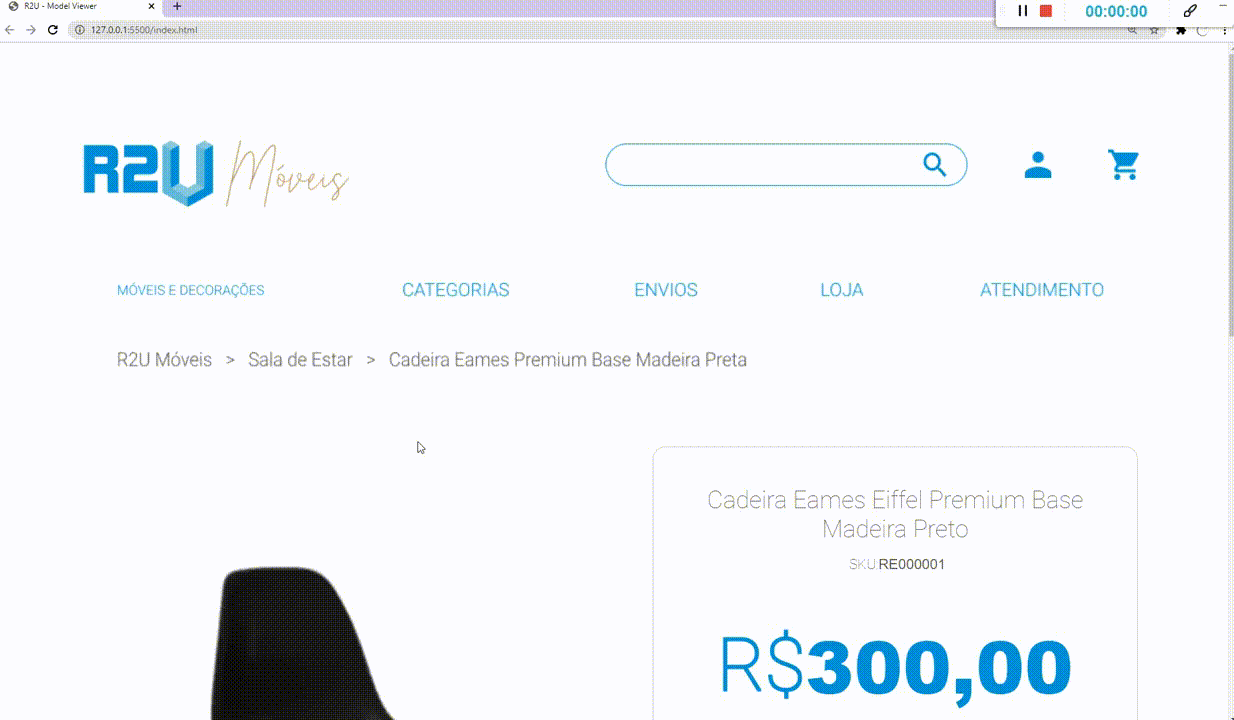
Integration
The JavaScript SDK (also compatible with TypeScript) can be added to your website in two equivalent ways:
JavaScript tag
To use this SDK, add the tag below on the HTML header of your website. This can be done through a tag management system such as the Google Tag Manager or through your e-commerce platform interface.
<html lang="en">
<head>
<title>How to integrate the R2U SDK</title>
<script src="https://unpkg.com/@r2u/javascript-ar-sdk/dist/index.js"></script>
</head>
<body>
Your HTML code
</body>
</html>
JavaScript package manager integration
Add the SDK using npm or yarn on your JavaScript project.
# using npm
npm install @r2u/javascript-ar-sdk
# using yarn
yarn add @r2u/javascript-ar-sdk
Then import the sdk into your project and unstructure the R2U object from the window global object.
import '@r2u/javascript-ar-sdk'
const { R2U } = window
Getting started
Here's a sample code that will get you up and running with minimal effort. Be sure to check the rest of the documentation for more detailed information.
;(async () => {
await R2U.init({ customerId: '5e8e7580404328000882f4ae' })
const isActive = await R2U.sku.isActive('RE000001')
if (isActive) {
const sku = 'RE000001'
const arButton = document.getElementById('ar-button')
await R2U.ar.attach({
element: arButton,
sku
})
const viewer = document.getElementById('3d-viewer')
await R2U.viewer.create({
element: viewer,
sku
})
}
})()
We also have a Glitch project with a more detailed example. You can check the final result here. Or you can take a look at the code here.