Analytics
Analytics Setup
The R2U Augmented Reality SDK by default generates usage events, such as impressions and clicks on 3D viewers.
The necessary configuration steps are described bellow such that the data is available in Google Analytics.
1. Google Tag Manager setup
-
Download the setup file GTM-R2U-setup.json
-
In the Admin tab, click in Import container
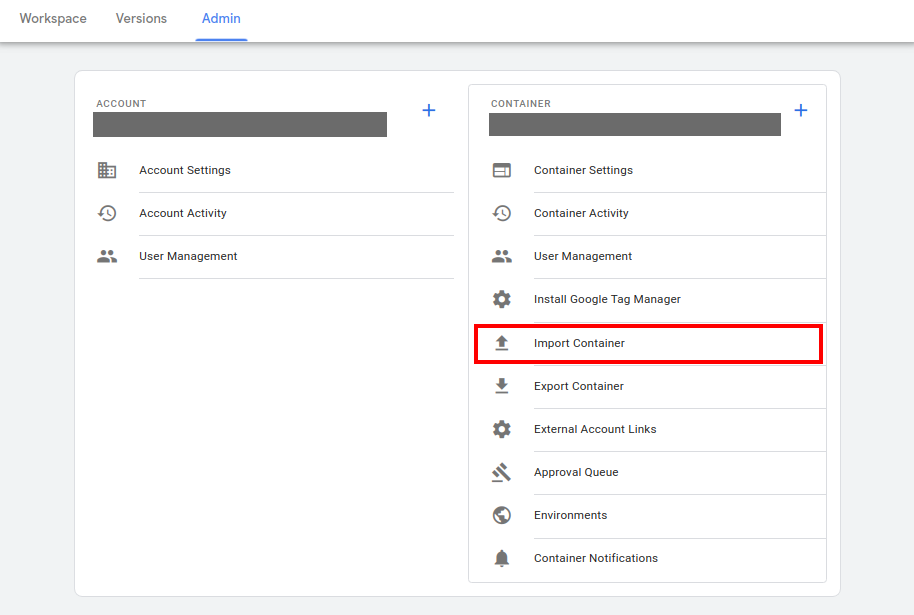
-
Choose the configuration file (GTM-R2U-setup.json)
-
In Choose workspace, select Existing and use the workspace with the Google Analytics variable
-
Select Merge and confirm
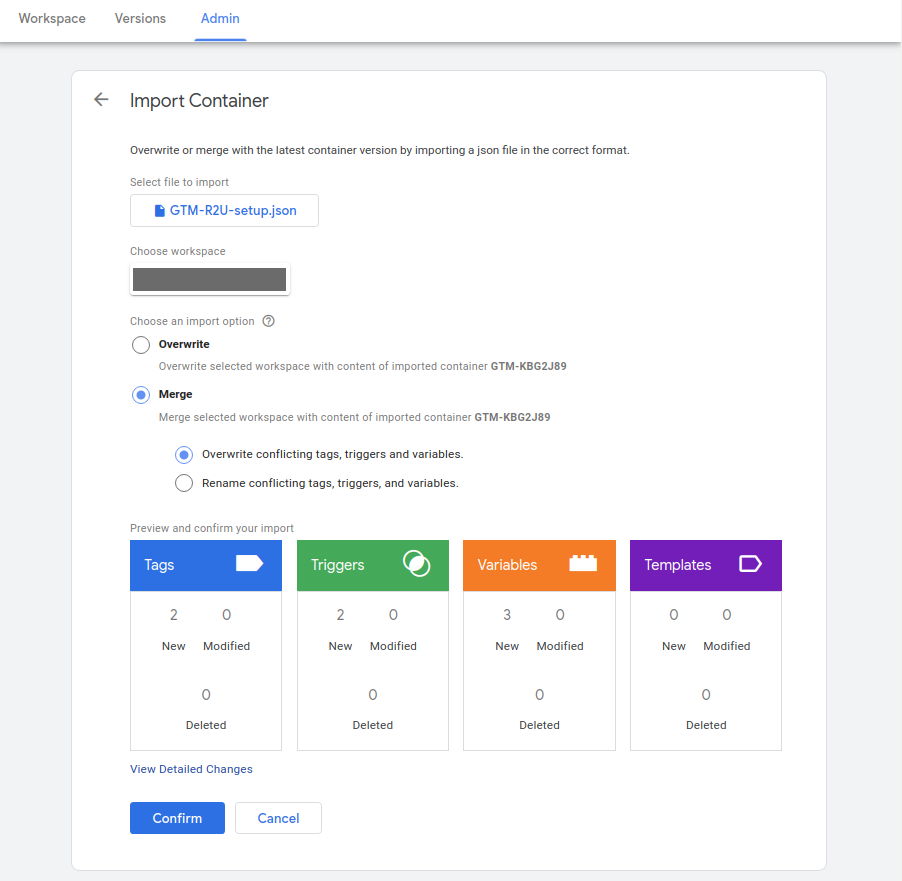
-
Configure the tag UA - R2U events to use the Google Analytics variable
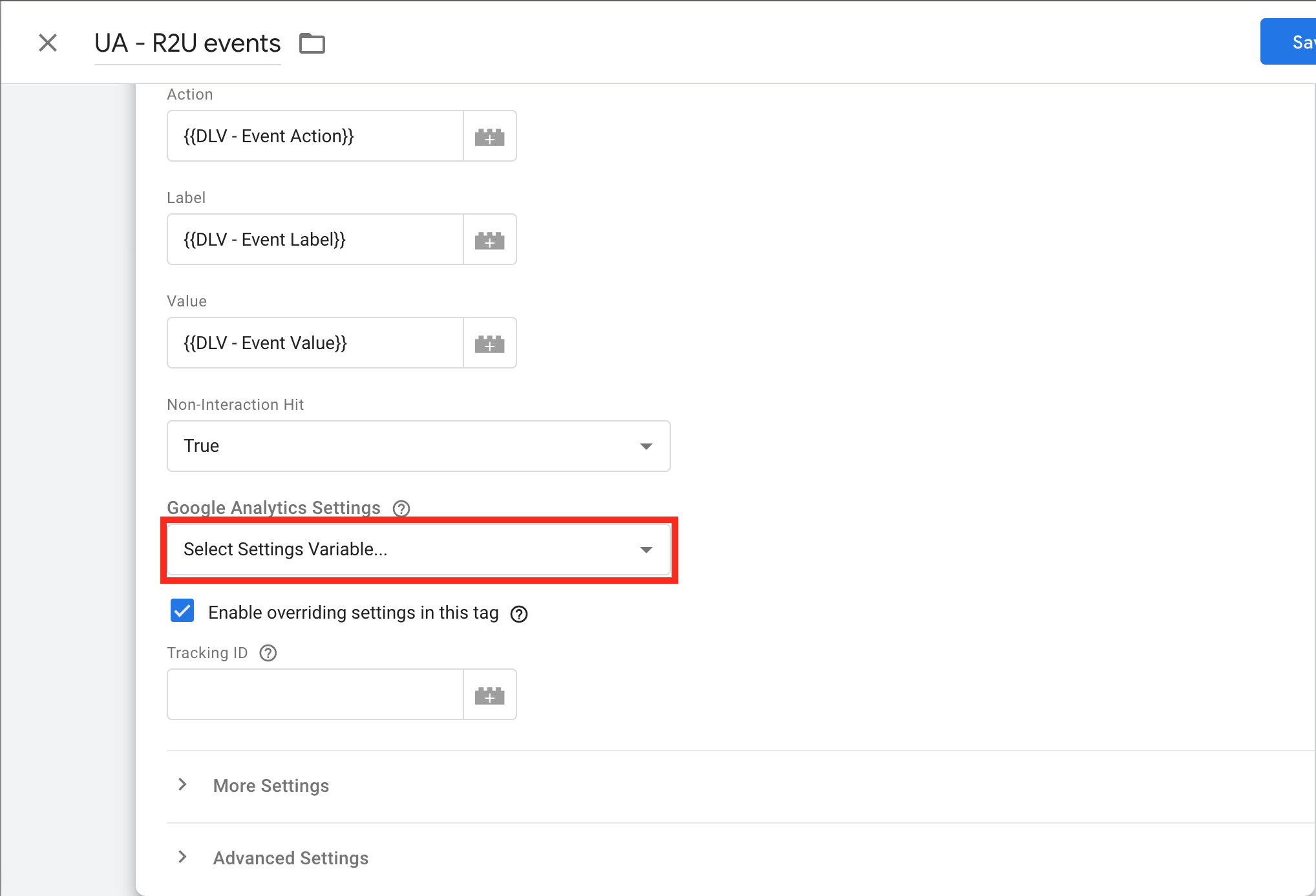
-
Configure the tag GA4 - R2U events with the GA4 Measurement ID to send the events
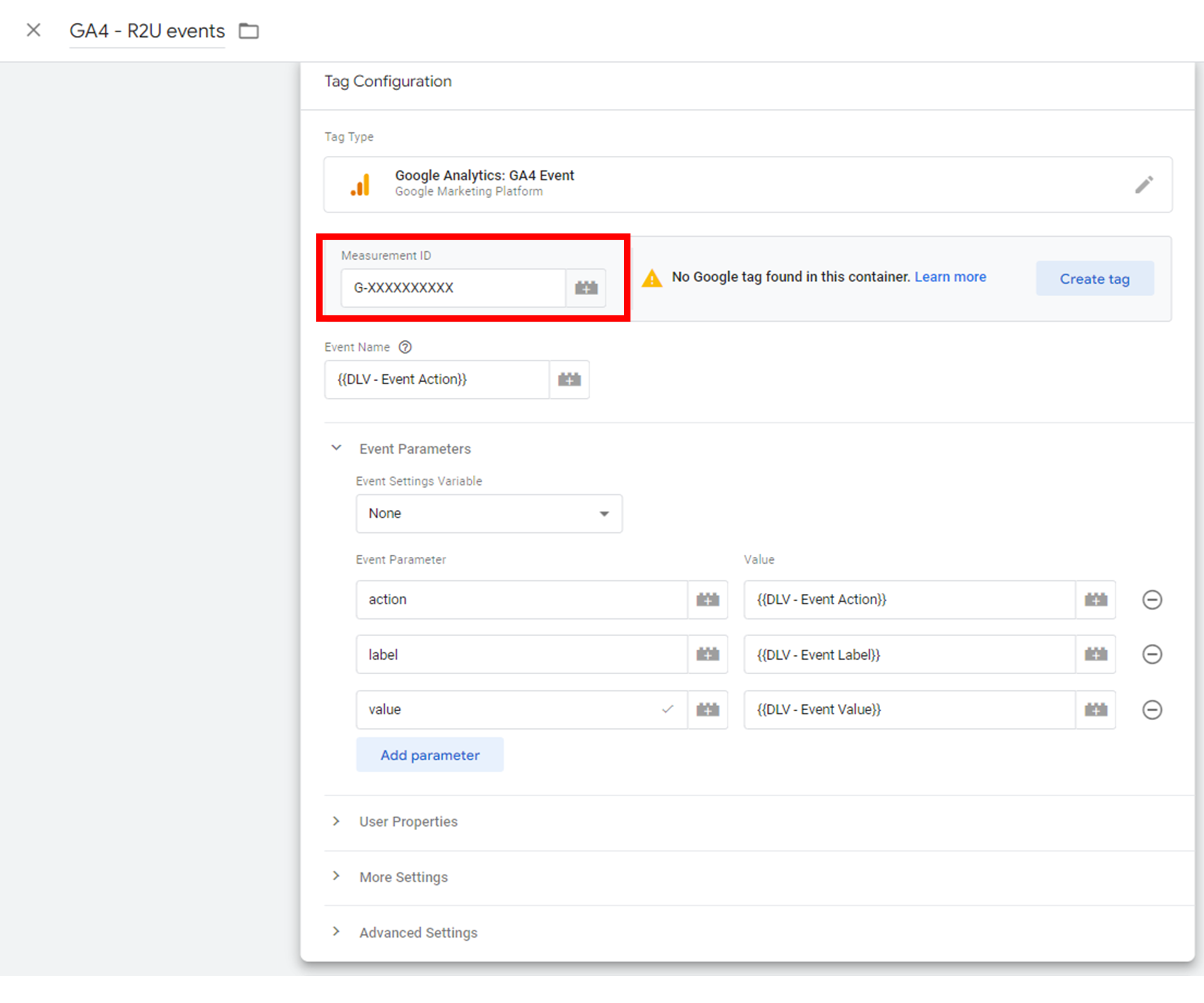
-
Publish the changes
2. Google Analytics setup
- Import the R2U segments and report via this link and apply to the view with the website data
Send analytics to R2U platform
The analytical method sends events to the R2U analytical platform, to identify the results of the integration of our SDK.
const addToCartButton = document.getElementById('add-to-cart')
addToCartButton.addEventListener('click', () =>
R2U.analytics.send({
event: 'add_to_cart',
data: { price: 30 }
})
)